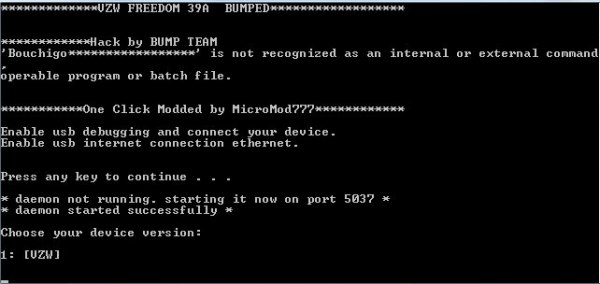LG G2 is one of the flagship phone of the LG manufacturer. Many developers come with many tweaks especially for this handset. To flash the custom ROMs, mods etc definitely you will need a custom recovery.
That’s why I thought to write-up an article for that. Please be note that this tutorial is compatible only for Verizon LG G2 VS980 variants only. So, don’t make a try on other variants. If you do so, it may give undesirable consequences (not sure about that
How To Install TWRP Recovery In Verizon LG G2 VS980
- Download the Freedom Tool: FREEDOM-39A-BUMPED.zip
- Unzip the downloaded zip and open the extracted folder.
- Enable USB Debugging on your Verizon LG G2.
- Extend screen time out of your device to 5-10 minutes.
- Connect your device to the PC using a USB cable and enable USB internet connection mode.
- Now double-click LAUNCH-FREEDOM-39A-BUMPED.bat file to launch it.
- Type “1” in the command window to select Verizon LG G2.
![freedomtool]()
- Allow debugging and root permission when prompted on your phone when prompted.
- Just follow the on-screen instructions.
That’s it! Now, you have successfully installed the TWRP recovery on your phone. Here after using this recovery you can backup your current ROM available on your phone as well as other data’s.